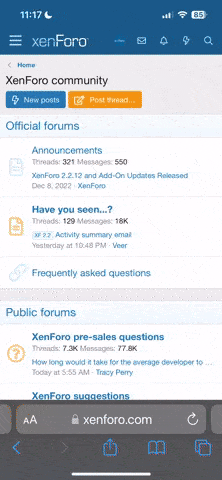J
JeffL
Guest
Printing "OnTarget"
I have not tried it with this program but many times when I want to print a graphic, I use the windows "print screen" feature. That key is, at least on my keyboard, top right. You have to hold down the shift key and hit print screen. This makes a copy of the entire screen. I then start up Word and copy it into word. If you click on the graphic, a small window comes up with some functions one can use. One of these is the "crop" feature. One could crop the picture down to just the target and information you want. You can resize that if you want and then print it.
Good Luck.
I have not tried it with this program but many times when I want to print a graphic, I use the windows "print screen" feature. That key is, at least on my keyboard, top right. You have to hold down the shift key and hit print screen. This makes a copy of the entire screen. I then start up Word and copy it into word. If you click on the graphic, a small window comes up with some functions one can use. One of these is the "crop" feature. One could crop the picture down to just the target and information you want. You can resize that if you want and then print it.
Good Luck.