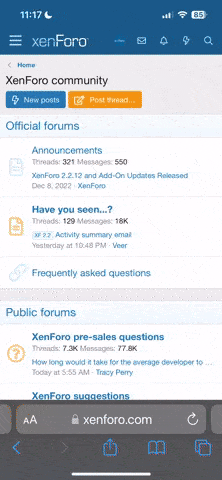You are using an out of date browser. It may not display this or other websites correctly.
You should upgrade or use an alternative browser.
You should upgrade or use an alternative browser.
Ipods
- Thread starter Pete Wass
- Start date
C
caroby
Guest
Does anyone know if it is possible to move the contents of one's Media Player to Itunes diectly?
Thanks,
Pete
If from a CD:
Insert an audio CD in your computer. After a moment, the songs on the CD are listed in the iTunes window.
Click to remove the checkmark next to any songs you don't want to import into your library.
If you want to remove the gap of silence that normally occurs between songs, select two or more adjacent songs and choose Advanced > Join CD Tracks.
iTunes imports any joined songs as one track. To change back to importing the songs separately, select the joined songs and choose Advanced > Unjoin CD Tracks.
Click the Import button to add the selected songs to your library.
The display area at the top of the iTunes window shows how much time it will take to import each song. To cancel import, click the small X next to the progress bar.
---------------------------------------
If from files on your computer Mpeg and MP3 and the like:
To import an individual audio file, choose File > Add File To Library, then locate the music file you want added to your library.
To import all the audio files in a folder, choose File > Add Folder To Library, then locate the folder containing the audio you want added to your library. The My Music folder (inside the My Documents folder) is often the default location for song files imported into other applications, such as MusicMatch.
Pete the above steps will get your import... While Media Player is open and your selection/selections are ready to play, just right click on it and chose properties. At the bottom you'll see location of the file, this is the path you will use in Itunes to import your media to Itunes.
Example: Location: E:\Sammy Hagar\Unboxed\I Can't Drive 55.mp3
The Help tab on the Itunes task bar is where I cut and pasted the above info.
Help / ITunes and Music Store Help
Hope this helps,
cale
Does anyone know if it is possible to move the contents of one's Media Player to Itunes diectly?
Thanks,
Pete
Good question. I've got first, second and third generation ipods all set up for PC (dislike mac) and have found them to be severely user unfriendly when it comes to moving or sharing music..... and I just QUIT with the ipods when it all turned to itunes.....
Now the problem is to find another good player
My driving rigs are all set up with USB ports now...... I just load the stuff onto flashdrives. A teeny thumb drive will hold 40 albums of good music and no hard-drive squeal to deal with.
Good luck with your importing Pete!
al
goodgrouper
tryingtobeabettergrouper
Good question. I've got first, second and third generation ipods all set up for PC (dislike mac) and have found them to be severely user unfriendly when it comes to moving or sharing music..... and I just QUIT with the ipods when it all turned to itunes.....
Now the problem is to find another good playerZune ain't it. I've got a couple Creative's and they're OK but I've never found a truly user friendly personal player.
My driving rigs are all set up with USB ports now...... I just load the stuff onto flashdrives. A teeny thumb drive will hold 40 albums of good music and no hard-drive squeal to deal with.
Good luck with your importing Pete!Wish I could help, hopefully Cale's methods work with your player.
al
Al,
If you don't like mac (Itunes)format and would prefer PC type programs, you can download CopyTrans from the internet for around $20 and then manage your music library with PC type commands and even back up your entire library. Also, any songs you get from outside sources (other than Itunes store) run through CopyTrans will automatically format into your Itunes library or you can simply manage it all from the CopyTrans main page and never use Itunes again.
goodgrouper
tryingtobeabettergrouper
+1 on the flash drives. They are the wave of the future!
goodgrouper
tryingtobeabettergrouper
If from a CD:
Insert an audio CD in your computer. After a moment, the songs on the CD are listed in the iTunes window.
Click to remove the checkmark next to any songs you don't want to import into your library.
If you want to remove the gap of silence that normally occurs between songs, select two or more adjacent songs and choose Advanced > Join CD Tracks.
iTunes imports any joined songs as one track. To change back to importing the songs separately, select the joined songs and choose Advanced > Unjoin CD Tracks.
Click the Import button to add the selected songs to your library.
The display area at the top of the iTunes window shows how much time it will take to import each song. To cancel import, click the small X next to the progress bar.
---------------------------------------
If from files on your computer Mpeg and MP3 and the like:
To import an individual audio file, choose File > Add File To Library, then locate the music file you want added to your library.
To import all the audio files in a folder, choose File > Add Folder To Library, then locate the folder containing the audio you want added to your library. The My Music folder (inside the My Documents folder) is often the default location for song files imported into other applications, such as MusicMatch.
Pete the above steps will get your import... While Media Player is open and your selection/selections are ready to play, just right click on it and chose properties. At the bottom you'll see location of the file, this is the path you will use in Itunes to import your media to Itunes.
Example: Location: E:\Sammy Hagar\Unboxed\I Can't Drive 55.mp3
The Help tab on the Itunes task bar is where I cut and pasted the above info.
Help / ITunes and Music Store Help
Hope this helps,
cale
You can also just put the mp3 file on your desktop and then open itunes and drag and drop the song into the itunes library. Same goes for a whole music folder.
But you may have to type the song title and artist in reverse order if it was an mp3 created on a windows format. For example, your song might be titled The Rolling Stones/Under My Thumb and it will have to be re-typed in as Under My Thumb/ The Rolling Stones. Also, remember that the word "the" has to be used every time. If you type in simply Rolling Stones, it will file the song under a separate artist.
Last edited:
Pete Wass
Well-known member
I made the mistake of
buying the danged Ipod Touch. I got talked into it by a bright young college kid who said it was the BEST. I mentioned to a friend the next day what I had bought and she said " You are over your head". WOW, was she ever right!
Why do they make these things do danged complicated? I noticed as I downloaded Itunes that the menus for using it were way too extensive for an old man like me . Anybody want a good deal on an Ipod Touch ?! I think I am at least two levels above what I can deal with.
. Anybody want a good deal on an Ipod Touch ?! I think I am at least two levels above what I can deal with.
buying the danged Ipod Touch. I got talked into it by a bright young college kid who said it was the BEST. I mentioned to a friend the next day what I had bought and she said " You are over your head". WOW, was she ever right!
Why do they make these things do danged complicated? I noticed as I downloaded Itunes that the menus for using it were way too extensive for an old man like me
goodgrouper
tryingtobeabettergrouper
Pete,
There are also places that will load up your Ipod for you with the songs you want. Or if there are any kids in the neighborhood, a simple bribe might get them to do it for you too.
Once you get it working, you will love it. No more scratched CD's skipping around. No moving parts to break or lasers to burn up batteries. The college kid was right, they are the best!
There are also places that will load up your Ipod for you with the songs you want. Or if there are any kids in the neighborhood, a simple bribe might get them to do it for you too.
Once you get it working, you will love it. No more scratched CD's skipping around. No moving parts to break or lasers to burn up batteries. The college kid was right, they are the best!
C
caroby
Guest
Pete,
There are also places that will load up your Ipod for you with the songs you want. Or if there are any kids in the neighborhood, a simple bribe might get them to do it for you too.
Once you get it working, you will love it. No more scratched CD's skipping around. No moving parts to break or lasers to burn up batteries. The college kid was right, they are the best!
I agree with Grouper on the "bribe"... My 12 year old Nephew just runs circles around me in current tech.......... I'm in IT..............!
And flash drives ROCK..........! Man, they are up to 26gig... Heck I know of a "double decker" that's around 50 gig and around $100....! Wow cool!
Pete, I hear ya on the Touch............ Good Greef!
The IPhone is little easier... Gets apps like there aint no tomorrow.. But a few Jpegs and ..... Insanity........ Oh no, my Nephew is rolling his eyes!
cale
C
caroby
Guest
RAM drives!
Ha..! Not even close.. But your dead ON Al...! I'm just blown away that future "Red Box" movie rentals have not pushed a Flash Drive platform...
NO MOVING PARTS / RAM (random access memory WAYYY better than a laser disc)....! Small drives "memory sticks" that take up little room in a Red Box or video/music download vending machine... Cheap, and easy to mass produce. The drives can just set in the machine un - written and the buyer can list the movies/music they want and with a high cach/bandwidth the flash can be written very quickly < 1min per 4gig... When "if" the drive is returned, the drive is errased and checked for errors then returned to bay for re rental...
There can be an option for movie/music purchase or rental... Cheap enough to rent with copy protection software. A few bucks more will get ya copy write protected movie/music download option....
Set a standard for a flash drive size/shape and technology will continue to create more storage. Heck currently were there as far as storage 4-8gig is all that's really needed for BlueRay, it's the price... Get them out there for < $10.00 and throw in a couple dollar discount for returning the drive to the store/vending machine and this will WORK...!
Now a flash drive player unit... As I see it, the only difficulty is a large enough diplay and control buttons on typical flash drives... But maby a "control" module that's the size of current flash drives and just snap the USB flash drive into it and off ya go Mpeg city..! Still half the size of a Ipod or about the sive of the current Ipod RAM units (no hard drives).
Oh, and the software of your choise NO MORE ITunes Apple if you don't want...!
No More Disc Skips and Scratches, No more noise from the disc player, RAM memory access for FAST reads...............
Win, win, win................ Well, except for magnets...........! Stay away from magnets...! Only advantage for CD/DVD...
The future will be Flash Drives................ Heck, the RAM/ROM storage technology is supplanting optical drives for storage........ 200 gigabit per square inch on a Hard Drive platter is about all that's avaliable.. Any smaller and the Hard drive companies are gonna have to figure out how to write on the substrate (Hard Drive platter) atoms..........!!!!!!!!!!
Coming, Laptops with no hard drives.... Just BIG RAM.................Sweet!
Sorry for the Massive hijack Pete...
cale
Cale,
Are you close enough to the R&D side to know why some unaffiliated and disaffected sort (like myownself, only smarter and gooder looking) hasn't come out with a personal flash player and BELAY the "Music Industry?"
al
Ha..! Not even close.. But your dead ON Al...! I'm just blown away that future "Red Box" movie rentals have not pushed a Flash Drive platform...
NO MOVING PARTS / RAM (random access memory WAYYY better than a laser disc)....! Small drives "memory sticks" that take up little room in a Red Box or video/music download vending machine... Cheap, and easy to mass produce. The drives can just set in the machine un - written and the buyer can list the movies/music they want and with a high cach/bandwidth the flash can be written very quickly < 1min per 4gig... When "if" the drive is returned, the drive is errased and checked for errors then returned to bay for re rental...
There can be an option for movie/music purchase or rental... Cheap enough to rent with copy protection software. A few bucks more will get ya copy write protected movie/music download option....
Set a standard for a flash drive size/shape and technology will continue to create more storage. Heck currently were there as far as storage 4-8gig is all that's really needed for BlueRay, it's the price... Get them out there for < $10.00 and throw in a couple dollar discount for returning the drive to the store/vending machine and this will WORK...!
Now a flash drive player unit... As I see it, the only difficulty is a large enough diplay and control buttons on typical flash drives... But maby a "control" module that's the size of current flash drives and just snap the USB flash drive into it and off ya go Mpeg city..! Still half the size of a Ipod or about the sive of the current Ipod RAM units (no hard drives).
Oh, and the software of your choise NO MORE ITunes Apple if you don't want...!
No More Disc Skips and Scratches, No more noise from the disc player, RAM memory access for FAST reads...............
Win, win, win................ Well, except for magnets...........! Stay away from magnets...! Only advantage for CD/DVD...
The future will be Flash Drives................ Heck, the RAM/ROM storage technology is supplanting optical drives for storage........ 200 gigabit per square inch on a Hard Drive platter is about all that's avaliable.. Any smaller and the Hard drive companies are gonna have to figure out how to write on the substrate (Hard Drive platter) atoms..........!!!!!!!!!!
Coming, Laptops with no hard drives.... Just BIG RAM.................Sweet!
Sorry for the Massive hijack Pete...
cale
E
EricMI
Guest
I...
Pete,
I private messaged you, but thought that this may be a little bit faster. If you haven't already sold your iPod touch, I am interested. I gave you my e-mail and phone number in the private message. I don't give these things out on the web. I couldn't find your e-mail or anything, or I would have e-mailed you directly.
Eric
Pete,
I private messaged you, but thought that this may be a little bit faster. If you haven't already sold your iPod touch, I am interested. I gave you my e-mail and phone number in the private message. I don't give these things out on the web. I couldn't find your e-mail or anything, or I would have e-mailed you directly.
Eric
buying the danged Ipod Touch. I got talked into it by a bright young college kid who said it was the BEST. I mentioned to a friend the next day what I had bought and she said " You are over your head". WOW, was she ever right!
Why do they make these things do danged complicated? I noticed as I downloaded Itunes that the menus for using it were way too extensive for an old man like me. Anybody want a good deal on an Ipod Touch ?! I think I am at least two levels above what I can deal with.
The iPod touch is not (just) an mp3 player - it's the smallest computer available. Surf the net, read email, listen to/watch podcasts, & post on BR forums. It has a lot of uses, but it's not that complicated.
Sent from my iPod touch.
Regards, Ron
Pete...
at your age, when you swim make sure your feet can always touch bottom!!
buying the danged Ipod Touch. I got talked into it by a bright young college kid who said it was the BEST. I mentioned to a friend the next day what I had bought and she said " You are over your head". WOW, was she ever right!
Why do they make these things do danged complicated? I noticed as I downloaded Itunes that the menus for using it were way too extensive for an old man like me. Anybody want a good deal on an Ipod Touch ?! I think I am at least two levels above what I can deal with.
at your age, when you swim make sure your feet can always touch bottom!!
Dave Coots
64 Chevy 409 10.42 129
Good one there glp
I'm still waiting for the 8 track to come back in style.
Later
Dave
at your age, when you swim make sure your feet can always touch bottom!!
I'm still waiting for the 8 track to come back in style.
Later
Dave