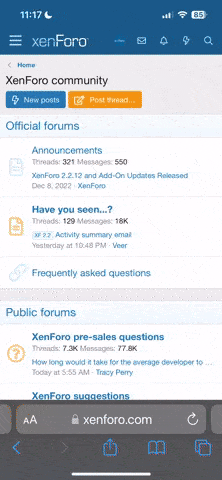You are using an out of date browser. It may not display this or other websites correctly.
You should upgrade or use an alternative browser.
You should upgrade or use an alternative browser.
cnc mill software
- Thread starter bryan
- Start date
I'd start with a good 2d + drafting program and learn to program using g-code. After you're comfortable doing it the hard way then look for a cam package.
I've got a Prototrak 2 axis bolt on cnc on my mill and do most all of my programming off prints that I draw my self. I did get a simple engraving/cad/cam package called Millwrite to engrave calibers. It also generates code in 2d using a DXF file I've created on other software. Pretty cheap software and works with a variety of CNCs.
I'd still recommend learning to draw with a cad program and program the hard way first. The super cool solid modeling programs and high buck cam systems are great, but NOT worth starting out with.
I've got a Prototrak 2 axis bolt on cnc on my mill and do most all of my programming off prints that I draw my self. I did get a simple engraving/cad/cam package called Millwrite to engrave calibers. It also generates code in 2d using a DXF file I've created on other software. Pretty cheap software and works with a variety of CNCs.
I'd still recommend learning to draw with a cad program and program the hard way first. The super cool solid modeling programs and high buck cam systems are great, but NOT worth starting out with.
S
Spott3r
Guest
Possibles..
MasterCam and Solidworks if money is not an issue.
Look at this otherwise, Vectric.com.
You will need to make a 3d or 2d model of what you want to CNC.(Eg. Solidworks, ACAD, or Sketchup, vcarve for wood)
Once you have the model you will need a CAM software to create the gcode for the CNC controller. Eg. MasterCAM, Cut3D
See cnczone.com and practical machinist webpages.

MasterCam and Solidworks if money is not an issue.
Look at this otherwise, Vectric.com.
You will need to make a 3d or 2d model of what you want to CNC.(Eg. Solidworks, ACAD, or Sketchup, vcarve for wood)
Once you have the model you will need a CAM software to create the gcode for the CNC controller. Eg. MasterCAM, Cut3D
See cnczone.com and practical machinist webpages.
Last edited by a moderator:
S
SlimCu
Guest
Esprint is good software, but it is priecey.
G
glbreil
Guest
I use Bobcad. You can check it out at www.bobcad.com I have version 21 and also have version 19. I used the version 19 and then upgraded, however I have found that the 19 would and will do anything I could imagine.
I would be willing to sell the version 19 and the two seats that I own. It cost $75.00 to transfer owners with bobcad.
Gary
I would be willing to sell the version 19 and the two seats that I own. It cost $75.00 to transfer owners with bobcad.
Gary
I bought Rhino which is a 3d solid modeling system for under $1,000. It works well and you can export DXF files to any other system you may have. The CNC mill will probably come with some type of "canned" CAM program installed. Use this to learn the basics before you invest in higher priced CAM software packages. It will take some time to get used to whatever you buy, so learn to use it before you move up to something better. Remember that it all starts with a good model and nothing you do later can correct a poor beginning.
S
Sonof A. Gunn
Guest
Try CNCzone.com