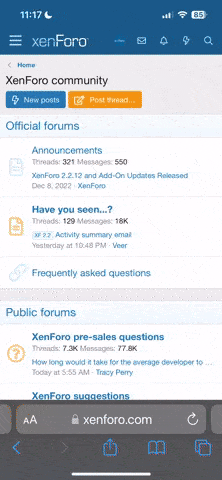You are using an out of date browser. It may not display this or other websites correctly.
You should upgrade or use an alternative browser.
You should upgrade or use an alternative browser.
Chargemaster speed programing
- Thread starter Pete Wass
- Start date
A
abintx
Guest
Pete ...
Yes. His name is Don Legg Jr. He's the RCBS programming guru for the 1500 and can be reached @ 800-533-500 Monday through Thursday. If you can't wait till tomorrow you might read this article I downloaded from 6mmbr.com back in 2008:
December 24, 2008
TECH TIP: How to Speed Up Your RCBS ChargeMaster 1500
Filed under: Reloading, Tech Tip — Editor @ 11 am
The RCBS ChargeMaster 1500 electronic powder scale and dispenser is the most popular product of its kind on the market. In our original Electronic Powder Dispenser Comparison Test, the ChargeMaster normally dispensed most kinds of powder faster than competitive units from Lyman and PACT. However, after the initial release of the ChargeMaster 1500, RCBS “tweaked” the software a bit to achieve more consistent charge-throws. This slowed down the process somewhat. Some owners have wanted to speed up their ChargeMaster. This IS possible with a relatively simple reprogramming. Most of the internal parameters of the ChargeMaster can be modified, under guidance from the tech staff at RCBS.
Gunsmith and Forum member NAT Lambeth reports: “I thought My RCBS ChargeMaster 1500 Combo was fast enough. But I still called RCBS and asked for the programming changes to see if I could speed it up. It was a lot easier than I thought. My 1500 Combo was taking from 15-30 seconds to dispense the powder to the tenth of a grain. I reprogrammed the numbers and now it takes between 7 and 15 seconds to dispense to a tenth. This effectively doubled my loading speed. I only changed the HSB_A1, HSB_B1, and BSP_C1 settings.”
Key ChargeMaster Parameters with Default Settings
HSB_A1 (15.68) Grains under target weight to go from full to high speed
HSB_B1 (3.42) Grains under target weight to go from high to slow speed
BSP_C1 (1.08) Grains under target weight to go from slow to final trickle speed
Nat cautions that you should talk to a RCBS tech before attempting to re-program your ChargeMaster: “You will benefit from talking to the RCBS tech. I have now gone back and played with the numbers a couple of times. (The numbers given to me by the tech at RCBS were still a little conservative.) I think each machine may have its own likes and dislikes. If you get too aggressive with lowering your numbers it will over-throw your intended load.“
Source for ALL the Parameters
There is an extensive discussion of RCBS ChargeMaster programming on the South Africa Hunting Rifle Shooting Assn. (SAJSV) Forum. In this SAJSV Forum ARTICLE, Jaco Brink lists virtually all the programming codes. Importantly, Jaco also provides the default values for various parameters. This is very important, because the ChargeMaster does not have a “return to default” option. Once you change any value, if you want to return to the original value you must enter it manually. Jaco cautions: “I have to advise you to only make changes to your scale if you are confident to do so, and remember that there is not a ‘return to default’ setting in the scale. If all else fails return your scale to the default settings [I have listed].”
Use a McDonald’s Straw to Reduce “Over-Throws”
Jaco Brink provided another useful tip to avoid “over-throws” (excess charge weight): “The RCBS employee advised me to take a McDonnell’s straw (because it is thicker than a normal straw), cut off about a half inch piece and put it into the tube where the powder exits. This caused the last part of an extruded powder to clutter less, and reduced the amount of overthrows dramatically.”
RCBS 1500 ChargeMaster … Al Nyhus
So far there have been 2 revisions to the 1500. The initial one was not programmable, i.e. you could not change the speed of the dispenser cycle. The later version has the wind cover that can hinge either way.
If you want to change the speed of the cycle, call the RCBS 800 number and ask for Don Legg Jr. Note; if you speed the machine up in the 30 grain range it may be slower in the 50 grain range meaning if you use the 1500 for several weight ranges, reprogramming may not be best.
When the dispenser is operating it will show the weight approaching on the LCD display, then it beeps and the display shows the charge number, then it shows the weight again. This last display of weight is from the on-board scale itself and is the accurate weight.
Trouble-Shooting the “Old” RCBS ChargeMaster
TECH UPDATE for the RCBS ChargeMaster. In a few short months the RCBS ChargeMaster has become the top-selling digital dispenser on the market. Most people using the RCBS ChargeMaster digital powder dispenser have been very happy with the unit. However, we've heard some reports that, on completing a dispensing cycle, the display shows the load to be the correct target weight, when in fact the unit is off by a one or two tenths of a grain. Since the read-out appears "dead-on", the user doesn't know he has a high or low charge. This is why we advise all ChargeMaster owners to initially check their charge weights with a precision scale of known accuracy. If the unit does not meet spec, RCBS will replace it during the warranty period. However, keep in mind that the unit is rated ± 0.1 grain, which means you can't expect it to deliver the EXACT charge (to the tenth) every time--it may be a tenth high or a tenth low, for a spread of 0.2 grains. A recent ChargeMaster evaluation we've done, with charges checked with a Denver Instruments laboratory scale, did show the unit to be within ± 0.1 grain 95% of the time with H4350, and, with most powders, it delivered the exact charge (to the tenth) over 2/3 of the time.
Still there are things that can improve the unit's consistency. Here are some helpful hints, from ChargeMaster owners:
1) Make sure the unit is perfectly level front to rear. Some ChargeMasters, particularly the early-production units, are sensitive to front/rear leveling.
2) Don't leave the power cord coiled up in a loop; this can cause a magnetic field that can affect read-outs.
3) Use the hinged door that covers the dispensing tray. This will eliminate drafts.
4) IMPORTANT: After dispensing a load, pick up the plastic powder cup, swish it gently to distribute the kernels evenly, and place it back on the load cell. This "double-checks" the weight and will catch the vast majority of over-charges.
5) There is a high speed/low speed transition point at 25.0 grains of powder. If your load is right near this point you'll see some fluctuation. Call RCBS and they can tell you how to modify the high speed/low speed parameters.
6) RCBS can also tell you how to re-program the unit to slow the speed right at the end of the dispensing cycle. This has resulted in greater consistency for some users, who report fewer cases of charges "missing the mark."
7) RCBS now ships the unit with a metal pan that is a bit heavier than the original plastic powder pan. Again, this seems to work a bit better.
8) Use the factory-supplied check weights to test for calibration with each session; this only takes a few seconds.
9) Use a good surge suppressor, or better yet, plug the ChargeMaster into a line conditioner that provides "clean", correct voltage. A few users told us all their problems disappeared when they plugged the power cord into a line conditioner or UPS (Uninterruptible Power Supply). Art
Is there someone out there who knows the programing to speed up the cycling of the RCBS chargemaster who is willing to share it here? Thanks, Pete
Yes. His name is Don Legg Jr. He's the RCBS programming guru for the 1500 and can be reached @ 800-533-500 Monday through Thursday. If you can't wait till tomorrow you might read this article I downloaded from 6mmbr.com back in 2008:
December 24, 2008
TECH TIP: How to Speed Up Your RCBS ChargeMaster 1500
Filed under: Reloading, Tech Tip — Editor @ 11 am
The RCBS ChargeMaster 1500 electronic powder scale and dispenser is the most popular product of its kind on the market. In our original Electronic Powder Dispenser Comparison Test, the ChargeMaster normally dispensed most kinds of powder faster than competitive units from Lyman and PACT. However, after the initial release of the ChargeMaster 1500, RCBS “tweaked” the software a bit to achieve more consistent charge-throws. This slowed down the process somewhat. Some owners have wanted to speed up their ChargeMaster. This IS possible with a relatively simple reprogramming. Most of the internal parameters of the ChargeMaster can be modified, under guidance from the tech staff at RCBS.
Gunsmith and Forum member NAT Lambeth reports: “I thought My RCBS ChargeMaster 1500 Combo was fast enough. But I still called RCBS and asked for the programming changes to see if I could speed it up. It was a lot easier than I thought. My 1500 Combo was taking from 15-30 seconds to dispense the powder to the tenth of a grain. I reprogrammed the numbers and now it takes between 7 and 15 seconds to dispense to a tenth. This effectively doubled my loading speed. I only changed the HSB_A1, HSB_B1, and BSP_C1 settings.”
Key ChargeMaster Parameters with Default Settings
HSB_A1 (15.68) Grains under target weight to go from full to high speed
HSB_B1 (3.42) Grains under target weight to go from high to slow speed
BSP_C1 (1.08) Grains under target weight to go from slow to final trickle speed
Nat cautions that you should talk to a RCBS tech before attempting to re-program your ChargeMaster: “You will benefit from talking to the RCBS tech. I have now gone back and played with the numbers a couple of times. (The numbers given to me by the tech at RCBS were still a little conservative.) I think each machine may have its own likes and dislikes. If you get too aggressive with lowering your numbers it will over-throw your intended load.“
Source for ALL the Parameters
There is an extensive discussion of RCBS ChargeMaster programming on the South Africa Hunting Rifle Shooting Assn. (SAJSV) Forum. In this SAJSV Forum ARTICLE, Jaco Brink lists virtually all the programming codes. Importantly, Jaco also provides the default values for various parameters. This is very important, because the ChargeMaster does not have a “return to default” option. Once you change any value, if you want to return to the original value you must enter it manually. Jaco cautions: “I have to advise you to only make changes to your scale if you are confident to do so, and remember that there is not a ‘return to default’ setting in the scale. If all else fails return your scale to the default settings [I have listed].”
Use a McDonald’s Straw to Reduce “Over-Throws”
Jaco Brink provided another useful tip to avoid “over-throws” (excess charge weight): “The RCBS employee advised me to take a McDonnell’s straw (because it is thicker than a normal straw), cut off about a half inch piece and put it into the tube where the powder exits. This caused the last part of an extruded powder to clutter less, and reduced the amount of overthrows dramatically.”
RCBS 1500 ChargeMaster … Al Nyhus
So far there have been 2 revisions to the 1500. The initial one was not programmable, i.e. you could not change the speed of the dispenser cycle. The later version has the wind cover that can hinge either way.
If you want to change the speed of the cycle, call the RCBS 800 number and ask for Don Legg Jr. Note; if you speed the machine up in the 30 grain range it may be slower in the 50 grain range meaning if you use the 1500 for several weight ranges, reprogramming may not be best.
When the dispenser is operating it will show the weight approaching on the LCD display, then it beeps and the display shows the charge number, then it shows the weight again. This last display of weight is from the on-board scale itself and is the accurate weight.
Trouble-Shooting the “Old” RCBS ChargeMaster
TECH UPDATE for the RCBS ChargeMaster. In a few short months the RCBS ChargeMaster has become the top-selling digital dispenser on the market. Most people using the RCBS ChargeMaster digital powder dispenser have been very happy with the unit. However, we've heard some reports that, on completing a dispensing cycle, the display shows the load to be the correct target weight, when in fact the unit is off by a one or two tenths of a grain. Since the read-out appears "dead-on", the user doesn't know he has a high or low charge. This is why we advise all ChargeMaster owners to initially check their charge weights with a precision scale of known accuracy. If the unit does not meet spec, RCBS will replace it during the warranty period. However, keep in mind that the unit is rated ± 0.1 grain, which means you can't expect it to deliver the EXACT charge (to the tenth) every time--it may be a tenth high or a tenth low, for a spread of 0.2 grains. A recent ChargeMaster evaluation we've done, with charges checked with a Denver Instruments laboratory scale, did show the unit to be within ± 0.1 grain 95% of the time with H4350, and, with most powders, it delivered the exact charge (to the tenth) over 2/3 of the time.
Still there are things that can improve the unit's consistency. Here are some helpful hints, from ChargeMaster owners:
1) Make sure the unit is perfectly level front to rear. Some ChargeMasters, particularly the early-production units, are sensitive to front/rear leveling.
2) Don't leave the power cord coiled up in a loop; this can cause a magnetic field that can affect read-outs.
3) Use the hinged door that covers the dispensing tray. This will eliminate drafts.
4) IMPORTANT: After dispensing a load, pick up the plastic powder cup, swish it gently to distribute the kernels evenly, and place it back on the load cell. This "double-checks" the weight and will catch the vast majority of over-charges.
5) There is a high speed/low speed transition point at 25.0 grains of powder. If your load is right near this point you'll see some fluctuation. Call RCBS and they can tell you how to modify the high speed/low speed parameters.
6) RCBS can also tell you how to re-program the unit to slow the speed right at the end of the dispensing cycle. This has resulted in greater consistency for some users, who report fewer cases of charges "missing the mark."
7) RCBS now ships the unit with a metal pan that is a bit heavier than the original plastic powder pan. Again, this seems to work a bit better.
8) Use the factory-supplied check weights to test for calibration with each session; this only takes a few seconds.
9) Use a good surge suppressor, or better yet, plug the ChargeMaster into a line conditioner that provides "clean", correct voltage. A few users told us all their problems disappeared when they plugged the power cord into a line conditioner or UPS (Uninterruptible Power Supply). Art
RCBS ChargeMaster
This is the one piece of reloading equipment that has been more significant in my 600-1000 yard shooting. I found my beam scales were not as accurate as I thought. I made a special funnel die for my Dillon press and use it as a turrent instead of progressive. This allows the cases to float and align in the dies.
Nat Lambeth
This is the one piece of reloading equipment that has been more significant in my 600-1000 yard shooting. I found my beam scales were not as accurate as I thought. I made a special funnel die for my Dillon press and use it as a turrent instead of progressive. This allows the cases to float and align in the dies.
Nat Lambeth
BlackwellADB
Al Blackwell
Set Perameters
Pete, what caliber are you reloading, 6PPC? I have the specs for that. I reset mine and about 30 others and it works well. If your loading long range calibers I can't help, let me know.
Al
Pete, what caliber are you reloading, 6PPC? I have the specs for that. I reset mine and about 30 others and it works well. If your loading long range calibers I can't help, let me know.
Al
Pete Wass
Well-known member
I load several
Currently I load for 30 BR, 30-44 and 30-284x1.650". The 30 BR is in the 34g area, the 30-44 is in the 37g area as is the 30-284 S so 33 to 40g's is the general area of weights necessary.
Pete, what caliber are you reloading, 6PPC? I have the specs for that. I reset mine and about 30 others and it works well. If your loading long range calibers I can't help, let me know.
Al
Currently I load for 30 BR, 30-44 and 30-284x1.650". The 30 BR is in the 34g area, the 30-44 is in the 37g area as is the 30-284 S so 33 to 40g's is the general area of weights necessary.
BlackwellADB
Al Blackwell
Reprogram Perameters
Pete,
This works REAL well for 6PPC with a 29gr ++-- powder charge. Not sure how it will work to throw more powder than that. Call Don Legg Jr. at RCBS if this doesn't do the trick.
Reprogram Perameters:
Press edit/mem and Enter @ same time
will say Adjust Perameters
scroll to Fast -Med Transition and set to 11.00
Med-Slow Transition and set to 2.50
Slow-trickle Transition and set to .8
Factory settings are 15.68 - 3.42 - 1.08 to reset to original factory settings.
Keep pressing Enter until the Chargemaster automatically counts down like when you turn it on. You're good to go now, let me know if this helps, it really got mine waaaaaaaaay faster.
Al
Pete,
This works REAL well for 6PPC with a 29gr ++-- powder charge. Not sure how it will work to throw more powder than that. Call Don Legg Jr. at RCBS if this doesn't do the trick.
Reprogram Perameters:
Press edit/mem and Enter @ same time
will say Adjust Perameters
scroll to Fast -Med Transition and set to 11.00
Med-Slow Transition and set to 2.50
Slow-trickle Transition and set to .8
Factory settings are 15.68 - 3.42 - 1.08 to reset to original factory settings.
Keep pressing Enter until the Chargemaster automatically counts down like when you turn it on. You're good to go now, let me know if this helps, it really got mine waaaaaaaaay faster.
Al
Jerry Dailey
Southron
The way I do it
I have 2 powder pans that weigh exactly the same. I set my dispenser to automatic. While I'm dumping the first pan and seating the bullet, the second pan has filled. Pleanty fast enough for me
I have 2 powder pans that weigh exactly the same. I set my dispenser to automatic. While I'm dumping the first pan and seating the bullet, the second pan has filled. Pleanty fast enough for me
Pete Wass
Well-known member
Thanks Al
I will give this a try tomorrow. I'll report after I rry it.
Pete
Pete,
This works REAL well for 6PPC with a 29gr ++-- powder charge. Not sure how it will work to throw more powder than that. Call Don Legg Jr. at RCBS if this doesn't do the trick.
Reprogram Perameters:
Press edit/mem and Enter @ same time
will say Adjust Perameters
scroll to Fast -Med Transition and set to 11.00
Med-Slow Transition and set to 2.50
Slow-trickle Transition and set to .8
Factory settings are 15.68 - 3.42 - 1.08 to reset to original factory settings.
Keep pressing Enter until the Chargemaster automatically counts down like when you turn it on. You're good to go now, let me know if this helps, it really got mine waaaaaaaaay faster.
Al
I will give this a try tomorrow. I'll report after I rry it.
Pete
Pete Wass
Well-known member
Yesssssssss !
Thanks so much for your help. About 20 Seconds now to throw 38g. Life is good.
Pete,
This works REAL well for 6PPC with a 29gr ++-- powder charge. Not sure how it will work to throw more powder than that. Call Don Legg Jr. at RCBS if this doesn't do the trick.
Reprogram Perameters:
Press edit/mem and Enter @ same time
will say Adjust Perameters
scroll to Fast -Med Transition and set to 11.00
Med-Slow Transition and set to 2.50
Slow-trickle Transition and set to .8
Factory settings are 15.68 - 3.42 - 1.08 to reset to original factory settings.
Keep pressing Enter until the Chargemaster automatically counts down like when you turn it on. You're good to go now, let me know if this helps, it really got mine waaaaaaaaay faster.
Al
Thanks so much for your help. About 20 Seconds now to throw 38g. Life is good.
Last edited:
A
abintx
Guest
Pete ...
Are you experiencing any overthrows with those settings ??? Art
Are you experiencing any overthrows with those settings ??? Art
Pete Wass
Well-known member
Yes but
no more then I did with the other settings. I haven't yet made the McDonalds retro-fit.
Are you experiencing any overthrows with those settings ??? Art
no more then I did with the other settings. I haven't yet made the McDonalds retro-fit.
Last edited:
P
PEI Rob
Guest
I thought mine was fast already? I'll certainly try the McD straw.
A
abintx
Guest
Pete ...
I tried the McD's straw. It doesn't work very well because, unlike the original tube with threads cut inside to facilitate movement of the powder kernels, the straw is slick inside and doesn't move them very well. Art
no more then I did with the other settings. I haven't yet made the McDonalds retro-fit.
I tried the McD's straw. It doesn't work very well because, unlike the original tube with threads cut inside to facilitate movement of the powder kernels, the straw is slick inside and doesn't move them very well. Art
You stick the straw inside the dispenser tube 1/2-1". I cut mine to extend about 1/4" beyond the end of the metal tube, and put a small wrap of duct-tape around the end of the tube to keep the straw in place.
The whole point of it is to cover up the last bit of threads on the inside of the dispenser tube. As it comes originally, the powder kernels tend to 'climb' a little on the threads as the tube rotates. This leads to a small clump forming near the mouth of the tube, and when the dispenser is trying to trickle a little bit to get that 0.1gr, that clump comes out and suddenly the dispenser has 'over thrown' by 0.1-0.3gr, depending on the kernel size, etc. With the straw in place, the powder kernels can't 'climb' the smooth & slick inside of the straw - they just get pushed along towards the case mouth. The final trickling step becomes more controlled - but takes a bit longer, hence the importance of being able to 'tweak' the points at which the motor changes speeds, etc.
YMMV,
Monte
The whole point of it is to cover up the last bit of threads on the inside of the dispenser tube. As it comes originally, the powder kernels tend to 'climb' a little on the threads as the tube rotates. This leads to a small clump forming near the mouth of the tube, and when the dispenser is trying to trickle a little bit to get that 0.1gr, that clump comes out and suddenly the dispenser has 'over thrown' by 0.1-0.3gr, depending on the kernel size, etc. With the straw in place, the powder kernels can't 'climb' the smooth & slick inside of the straw - they just get pushed along towards the case mouth. The final trickling step becomes more controlled - but takes a bit longer, hence the importance of being able to 'tweak' the points at which the motor changes speeds, etc.
YMMV,
Monte