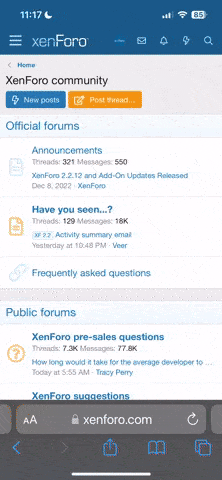D
Dave Shattuck
Guest
I have been involved with BR shooting for 21 years starting with IR 50/50 Rimfire, then moving on to USARBR Airgun Benchrest. One thing about Airguns is, using a Chronograph is essential in order to maintain consistency! Kind of similar to adjusting powder charges for Centerfire.
I decided on the CED M2 because it gave me the option of using both battery powered Infrared Screens along with regular Sky Screens as most of my practicing is done in an old dairy barn which has no power available, but sometimes I'll move outside, so like using the Sky Screens when doing so.
Now for the problem. The set-up is designed to be plugged into the USB port on a PC after each session in order to download all your stored data, but offers no printer. The trouble is: I'm an Apple fanatic and don't own a PC, and am not about to buy one simply to solve this problem.
So my question to you is: does anyone know of another brand of printer that could be plugged into my CED M2, similar to the way one of the other chronographs printers plug in - and work shot to shot?
I'm getting wicked tired of stopping after each shot to make note of the F/S reading for that shot.
Thanks for your help.
Dave Shattuck
I decided on the CED M2 because it gave me the option of using both battery powered Infrared Screens along with regular Sky Screens as most of my practicing is done in an old dairy barn which has no power available, but sometimes I'll move outside, so like using the Sky Screens when doing so.
Now for the problem. The set-up is designed to be plugged into the USB port on a PC after each session in order to download all your stored data, but offers no printer. The trouble is: I'm an Apple fanatic and don't own a PC, and am not about to buy one simply to solve this problem.
So my question to you is: does anyone know of another brand of printer that could be plugged into my CED M2, similar to the way one of the other chronographs printers plug in - and work shot to shot?
I'm getting wicked tired of stopping after each shot to make note of the F/S reading for that shot.
Thanks for your help.
Dave Shattuck