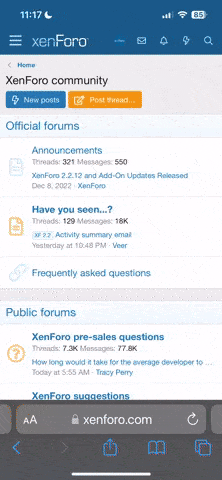You are using an out of date browser. It may not display this or other websites correctly.
You should upgrade or use an alternative browser.
You should upgrade or use an alternative browser.
New scale affords opportunity for measure technique refresher/practice
- Thread starter Boyd Allen
- Start date
Boyd Allen
Active member
Approximately 7"x5"x 2 1/4"....weighing platform approx. 3 1/2" dia.
C
CMaier
Guest
A fellow shooter bought one based on boyd's comments..and cost. It has been at 0.03 repeatable on a series of tests, over time that he has done.
Another so far, so good.
Another so far, so good.
Normmatzen
New member
Boyd,
I think you have found a keeper! Do you know how this balance works? Is it a strain gauge or magnetic force device? The only negative if it is a strain gauge is its ability to track dribbling. Does it track dribbling quickly?
I have an old Ohaus TS 200 which is very similar spec wise to your new one. It is 200gram full scale and 0.001g accuracy, linearity and drift. As it is a magnetic force restoration it tracks dribbling instantly.
I use the gram scale for my 284 WIN as I get 0.015gr accuracy with one granule of powder about 0.02gr. I use gr scale for my 6BRX and get 0.02gr resolution with 0.015gr accuracy. Don't ask me why I settled on these combos as I'm not sure!
I think you have found a keeper! Do you know how this balance works? Is it a strain gauge or magnetic force device? The only negative if it is a strain gauge is its ability to track dribbling. Does it track dribbling quickly?
I have an old Ohaus TS 200 which is very similar spec wise to your new one. It is 200gram full scale and 0.001g accuracy, linearity and drift. As it is a magnetic force restoration it tracks dribbling instantly.
I use the gram scale for my 284 WIN as I get 0.015gr accuracy with one granule of powder about 0.02gr. I use gr scale for my 6BRX and get 0.02gr resolution with 0.015gr accuracy. Don't ask me why I settled on these combos as I'm not sure!
Boyd Allen
Active member
It is a load cell scale, I have not trickled with it much. If one is looking to see single granule response, I think that a much more expensive scale is needed, most likely magnetic force restoration. What little that I have done (more to come) showed me that if several particles were added, and the zero tracking set to its lowest setting, that the response time seemed to be on the order of 2 1/2 - 3 seconds, which seems to me to be very good, all things considered. As a general purpose scale, I envision using it to quickly, reliably weigh components, and thrown charge weights on a pass or reject basis, as well as keeping me frosty on my powder measure throwing technique. I cannot stress enough the importance of having a scale that can weigh to the practical limits that this one has exhibited ( with one setting change) for learning how to throw powder to the tightest possible spec. The instant feedback is invaluable.
mark roper
Member
Filtering parameters
Boyd
Do you know what the "filtering parameters", in the functions refer to? They really could have spent 50 cents more on the instructions, and explained the programable functions.
Thanks
Mark
Boyd
Do you know what the "filtering parameters", in the functions refer to? They really could have spent 50 cents more on the instructions, and explained the programable functions.
Thanks
Mark
Boyd Allen
Active member
The filtering parameters have to to with the vibration level of the environment that the scale is used in. For a solid table, in a room with no undue extraneous vibrations, the lowest setting should result in quicker final readings.
When I received mine, I cam to the same conclusion about the instructions, not being able to make heads or tails of parts of them, so I contacted Shiraz and he promptly contacted the manufacturer, and forwarded his response to me. I suspect that a more detailed set of instructions is in the works. I cannot think of any reason that Shiraz would mind my reproducing that information, so here it is.
"Counting: For example, put 50pcs screws as sampling quantity on scale, the weight of these 50pcs screws will display, then press PCS key several times until 50PCS(sampling quantity) appears. After this you can measure number of pieces when you put the same kind of screws.
Zero tracking function: In theory the scale should display zero after turning on. In fact, the scale reading may be not zero due to unstable condition when the scale just turn on. Zero tracking function can help to track zero point and display zero.
D stands for display resolution. In zero tracking function section, there are 4 options (1-0.5d, 2-1d, 3-1.5d, 4-2d) for zero tracking. In the premise to achieve zero tracking, it's better the select smaller number.
The filtering parameters are F3 parameters, anti vibration level parametes, used for adaptability adjustment of the scales in vibration environment. The bigger number means the higher level. The greater vibration needs higher level. In good environment, select smaller number can improve the response speed when add small amount to the scales.
After F* is displayed, continue to press PCS key can bring up options circularly, press TARE key to select desired parameter and bring up next function orderly until quit."
When I received mine, I cam to the same conclusion about the instructions, not being able to make heads or tails of parts of them, so I contacted Shiraz and he promptly contacted the manufacturer, and forwarded his response to me. I suspect that a more detailed set of instructions is in the works. I cannot think of any reason that Shiraz would mind my reproducing that information, so here it is.
"Counting: For example, put 50pcs screws as sampling quantity on scale, the weight of these 50pcs screws will display, then press PCS key several times until 50PCS(sampling quantity) appears. After this you can measure number of pieces when you put the same kind of screws.
Zero tracking function: In theory the scale should display zero after turning on. In fact, the scale reading may be not zero due to unstable condition when the scale just turn on. Zero tracking function can help to track zero point and display zero.
D stands for display resolution. In zero tracking function section, there are 4 options (1-0.5d, 2-1d, 3-1.5d, 4-2d) for zero tracking. In the premise to achieve zero tracking, it's better the select smaller number.
The filtering parameters are F3 parameters, anti vibration level parametes, used for adaptability adjustment of the scales in vibration environment. The bigger number means the higher level. The greater vibration needs higher level. In good environment, select smaller number can improve the response speed when add small amount to the scales.
After F* is displayed, continue to press PCS key can bring up options circularly, press TARE key to select desired parameter and bring up next function orderly until quit."
mark roper
Member
Functions
Thanks for the info Boyd.......Mark
Thanks for the info Boyd.......Mark
GemPro 250
Boyd
How would you compare it to the GemPro250? Which has become quite popular.
Ben
Approximately 7"x5"x 2 1/4"....weighing platform approx. 3 1/2" dia.
Boyd
How would you compare it to the GemPro250? Which has become quite popular.
Ben
M
mike in co
Guest
i will tell you that on wall power very good, but on battaries..it is terrible.
it works and is well worth the money......
it works and is well worth the money......
Boyd
How would you compare it to the GemPro250? Which has become quite popular.
Ben
When this Weight thing came up i did a little checking on my own. I own 2 Chargemasters, 1 is my Primary and the other is a back up. I checked it by throwing 25 charges of 28.0 GN of 8208, and cross checked it on an ACCULAB VICON 123. 24 0f 25 loads were dead on and the 25th was 1/10 over. NO modifications to the Chargemaster,however i use a 12V8AH battery as power source, there are no power issues, the power is a constant flow,and is easily used to load at the range.
M
mike in co
Guest
imr8208 is a great powder to throw..it is only beaten by oem 8208 in throwing accuracy.
When this Weight thing came up i did a little checking on my own. I own 2 Chargemasters, 1 is my Primary and the other is a back up. I checked it by throwing 25 charges of 28.0 GN of 8208, and cross checked it on an ACCULAB VICON 123. 24 0f 25 loads were dead on and the 25th was 1/10 over. NO modifications to the Chargemaster,however i use a 12V8AH battery as power source, there are no power issues, the power is a constant flow,and is easily used to load at the range.
adamsgt
Jerry Adams
i will tell you that on wall power very good, but on battaries..it is terrible.
it works and is well worth the money......
Mike, just what do you mean when you say it is terrible on batteries? Are the readings erratic or does it use up the batteries too fast?
M
mike in co
Guest
eats batt's fast and then the readings vary as the batt's dwindle.
maybe an alternative batt supply.
maybe an alternative batt supply.
Mike, just what do you mean when you say it is terrible on batteries? Are the readings erratic or does it use up the batteries too fast?
adamsgt
Jerry Adams
eats batt's fast and then the readings vary as the batt's dwindle.
maybe an alternative batt supply.
That doesn't bode well for a scale that many thought would be good scale to use at the range.
M
mike in co
Guest
i think hooking up a large external power supply like some do for the chargemaster
might help.
might help.
That doesn't bode well for a scale that many thought would be good scale to use at the range.
adamsgt
Jerry Adams
i think hooking up a large external power supply like some do for the chargemaster
might help.
The connector tips for both scales have the same polarity so that's not a problem. The transformer for the Bald Eagle scale shows about 9 VDC on my meter. The one for the Chargemaster shows around 13 VDC. I have been running my Chargemaster off a 12 V sealed lead acid battery directly. I have a DC - DC converter board that allows me to reduce the 12 VDC to 9 VDC with no problem.