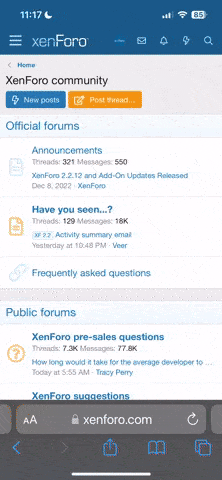D
Doug
Guest
ARA – RBA – IR50/50 - Scoring Programs
I spent the last week cleaning up the New Versions of the Scoring Programs.
Using some input I received and better graphics the Award Print looks a lot better.
I printed one out and put it in a Wally World frame and it looks as good as some of the Plaques that were hanging next to it.
Here is a sample of what the RBA/IR look like. http://www.rimfirebenchrest.com/misc/rba.html
So I decided to incorporate the Award print in the new versions of the scoring program. This works a lot better than the Plug In version.
It would be appreciated if a few people would download these new versions and run some tests on them to see if any problems surface. I have spent a few hours testing but sometimes different users and or computers will find a problem that did not show up in my testing.
In testing if you see anything unusual please get hold of me so I can fix it!
The RBA and IR 50/50 Version 3A can be downloaded here:
http://www.rimfirebenchrest.com/tools/tools.html
The ARA Version 3 Test can be downloaded from this page:
http://www.rimfirebenchrest.com/misc/ara.html
Doug
Note: Fred just found an error on the Award in the ARA version. It has been fixed with Ver 3 dated 5/19. Thanks Fred
Bill Just found a Format error that has been in the ARA program since Day 1! Thanks Bill
I spent the last week cleaning up the New Versions of the Scoring Programs.
Using some input I received and better graphics the Award Print looks a lot better.
I printed one out and put it in a Wally World frame and it looks as good as some of the Plaques that were hanging next to it.
Here is a sample of what the RBA/IR look like. http://www.rimfirebenchrest.com/misc/rba.html
So I decided to incorporate the Award print in the new versions of the scoring program. This works a lot better than the Plug In version.
It would be appreciated if a few people would download these new versions and run some tests on them to see if any problems surface. I have spent a few hours testing but sometimes different users and or computers will find a problem that did not show up in my testing.
In testing if you see anything unusual please get hold of me so I can fix it!
The RBA and IR 50/50 Version 3A can be downloaded here:
http://www.rimfirebenchrest.com/tools/tools.html
The ARA Version 3 Test can be downloaded from this page:
http://www.rimfirebenchrest.com/misc/ara.html
Doug
Note: Fred just found an error on the Award in the ARA version. It has been fixed with Ver 3 dated 5/19. Thanks Fred
Bill Just found a Format error that has been in the ARA program since Day 1! Thanks Bill
Last edited by a moderator: