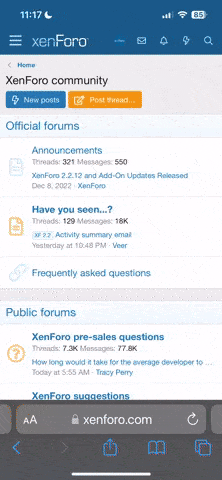W
wolf gray
Guest
I am having problems when I go to print a page of posts. In a 3 page post the first page prints normally but when it gets to page two and three, it prints both on the same page. I thought it might be my printer but I can print off of other sites and there is no problem. I went home today at lunch and tried to print page 23 on the bullet making thread and it did the same thing. I anybody else experiencing this same/or similar problem?
Thanks,
Dan Batko
"Where are we going and why am I in this basket?"
Thanks,
Dan Batko
"Where are we going and why am I in this basket?"