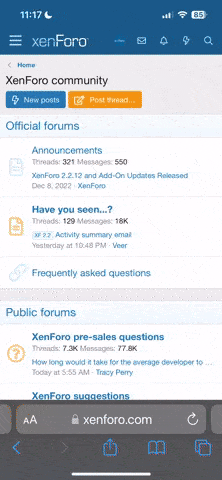Better yet, I think that you should be able to post a link to your picture, so that the reader can click on it and see it full sized, from your album on the free photo hosting web site. I think that I will do a test ad, just to be sure. I'll let you know what happens.
Added 10 min. later: One of the codes associated with a picture in your album, (on a free web hosting site) is called "direct URL" or something similar. Right click on the line where it is listed, scroll down to "select all", left click, right click again scroll down to "copy" and then left click. Go back to your ad, and place your cursor where you want the URL (web address) to begin, and with your mouse pointer on that spot, right click select "paste", and then left click. This should put the direct URL in your ad, just as is was under the picture in your album. I would also place instructions as to how to copy and past it into the address bar of their browser directly below the URL.
This is an example of a URL that works. If you like, you can practice using it to go look at the picture that it is associated with.
http://s1021.photobucket.com/albums...w¤t=Visalia10-18-09fiveshotunlim017.jpg
Added: I did not actually post the ad, and on the preview, the URL did not show as a link, so I gave directions as to how to copy and paste it into the address bar. If it was a real ad, I would have posted it without instructions first, to see if it came up as a link (as it did in this post), and then edit the ad, adding instructions, if it did not.
The point of this is that you do not have to limit yourselves to one picture or small pictures. You can have what you want.