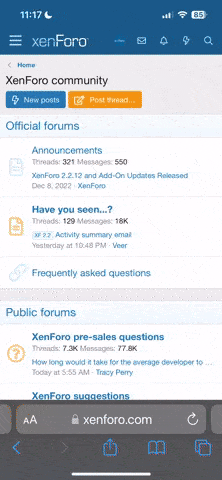D
dankillough
Guest
Make sure you register on the new website at AmericanRimfire.com! Follow the instructions below to start utilizing all the awesome features.
On the Left Navigation bar click Search Competitors.
Type your last name in the box and click "Search"
Click on your name. This will take you to your Profile.
Click on "Register Now" on the left side of the screen.
Complete all Personal Information, Competitor Information, and Login Information.
******PLEASE USE YOUR CURRENT ARA ID#. IF YOU DO NOT KNOW IT, EMAIL OR CALL TO CONFIRM YOUR ARA ID#. ******
Once you are registered and your registration is approved by the home office, you will be able to fully utilize the ARA website.
You can now add a profile picture, as well as other pictures to your personal profile page.
Please call or email with any questions or comments.
Click Here to go to the ARA home page.
ARA MATCH DIRECTORS
In addition to completing your personal profile, we encourage you to set up your club page as soon as possible. Your club page will help you keep your members up to date on club contact information as well as club announcements.
Log in with your user name and password that you set up.
Click on your user name at the top right corner of the web page. This takes you to your Profile page.
Click on the "Clubs" link. This takes you to "Your Clubs" page.
Edit the club contact information and logo by clicking the icon to the left of the club name.
Add and update announcements by clicking the "Announcements" link on the right hand side of the "Your Clubs" page.
Add and update pictures by clicking the "Pictures" link on the right side of the "Your Clubs" page.
You will still mail or email in your club schedule for the home office to post.
Have fun! Post some club pictures. And, keep your members updated with the latest information by updating announcements.
On the Left Navigation bar click Search Competitors.
Type your last name in the box and click "Search"
Click on your name. This will take you to your Profile.
Click on "Register Now" on the left side of the screen.
Complete all Personal Information, Competitor Information, and Login Information.
******PLEASE USE YOUR CURRENT ARA ID#. IF YOU DO NOT KNOW IT, EMAIL OR CALL TO CONFIRM YOUR ARA ID#. ******
Once you are registered and your registration is approved by the home office, you will be able to fully utilize the ARA website.
You can now add a profile picture, as well as other pictures to your personal profile page.
Please call or email with any questions or comments.
Click Here to go to the ARA home page.
ARA MATCH DIRECTORS
In addition to completing your personal profile, we encourage you to set up your club page as soon as possible. Your club page will help you keep your members up to date on club contact information as well as club announcements.
Log in with your user name and password that you set up.
Click on your user name at the top right corner of the web page. This takes you to your Profile page.
Click on the "Clubs" link. This takes you to "Your Clubs" page.
Edit the club contact information and logo by clicking the icon to the left of the club name.
Add and update announcements by clicking the "Announcements" link on the right hand side of the "Your Clubs" page.
Add and update pictures by clicking the "Pictures" link on the right side of the "Your Clubs" page.
You will still mail or email in your club schedule for the home office to post.
Have fun! Post some club pictures. And, keep your members updated with the latest information by updating announcements.