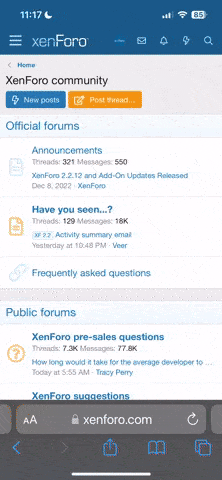Boyd Allen
Active member
In another thread, Dennis Sorensen wrote that we can adjust the text size by going to view in the upperr LH corner of the browser (up where is lists file, edit, VIEW, favorites, tools, and help) The settings are a little different in Firefox and Internet Explorer, but they do the same thing. Dennis wrote about Firefox, which I normally use, because it has spell check built in, but since so many probalby use IE I opened that program and am postin in it. (wishing that I had spell check) I have my view zoom set at 150% and it makes a huge difference. My monitor is a Dell ultrasharp 22" LCD. One more thing that I just discovered, in the top RH of this message frame, about an inch below the blue stripe that has Your Message in white on its left, is an icon that is a small black over a larger Blue one. Clicking on this switched the editor mode so that I can have more control over what my message looks like, And includes spell check!In order to use spell check you have to do a free download.