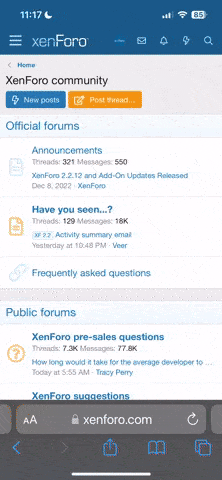B
brad541thb
Guest
How To Keep Spyware and Viruses Off Your Computer
I thought I would pass this info along to you guys since your probably like me when it comes to keeping crap off of your computer.
What I am about to show you will drastically help. Read this and it will help if you do some of this to your computer.
http://www.spywareinfoforum.com/index.php?showtopic=60955
If you go to www.pctools.com you can download their free firewall. I have it now on my computer and so far I like it better than any other I have tried including Zone Alarm or Sunbelt Kerio.
Also you can download at www.pctools.com ThreatFire. This thing flat works it seems. It's free as well. I like it.
The Spyware Blaster is very good as well and it's free. It creates a list of bad sites that contains malware and blocks them from getting on your computer regardless if you use internet explorer or firefox for a browser. It's free as well as the rest of the stuff and seems to really help at keeping crap off of your computer. Be sure to check manually for updates each week.
The link above will tell you some good stuff and you can take the Jason Levine's Browser Security Test there as well.
Also there is a Malwarebytes download that is free that works very well. I have this on my computer as well. It's free. I'll try and find the free Malwarebytes Anti-Malware download and post it here.
I thought I would pass this info along to you guys since your probably like me when it comes to keeping crap off of your computer.
What I am about to show you will drastically help. Read this and it will help if you do some of this to your computer.
http://www.spywareinfoforum.com/index.php?showtopic=60955
If you go to www.pctools.com you can download their free firewall. I have it now on my computer and so far I like it better than any other I have tried including Zone Alarm or Sunbelt Kerio.
Also you can download at www.pctools.com ThreatFire. This thing flat works it seems. It's free as well. I like it.
The Spyware Blaster is very good as well and it's free. It creates a list of bad sites that contains malware and blocks them from getting on your computer regardless if you use internet explorer or firefox for a browser. It's free as well as the rest of the stuff and seems to really help at keeping crap off of your computer. Be sure to check manually for updates each week.
The link above will tell you some good stuff and you can take the Jason Levine's Browser Security Test there as well.
Also there is a Malwarebytes download that is free that works very well. I have this on my computer as well. It's free. I'll try and find the free Malwarebytes Anti-Malware download and post it here.
Last edited by a moderator: