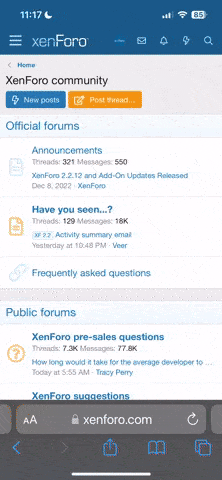Boyd Allen
Active member
Going through my recent emails I came across one from Photobucket. In it they said that I would have to upgrade my membership to be able to post pictures on third party web sites. Since I have moved on to another free image hosting service this was of no particular interest....but the information provided as to how I can download the pictures from my Photobucket library was. These were their instructions.
"[h=4]Can I download my Photos?[/h]
"[h=4]Can I download my Photos?[/h]
Absolutely, at any time. It is an easy four step process:
Step 1. Login to your Photobucket Account
Step 2. Navigate to your library page
Step 3. View a photo and click the download button
Step 4. The picture will be saved to your computer