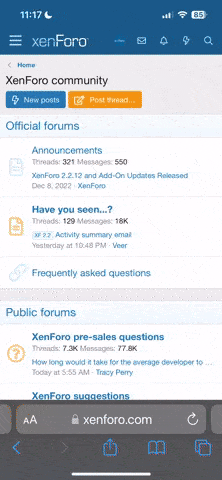mwezell
Mike Ezell
Good to see this place slowly but surely coming back to life. It's still the best BR related site there is. Lots of good and knowledgeable people on here. Lets keep it up. I kinda like the "hometown feel" around here. That other site is good too but it seems to have gone away from its roots a lot over the last few years.