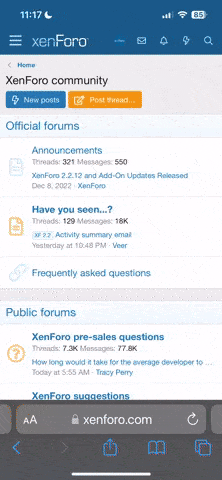I bought their kit and made up a few stencils and did some etching on a spare barrel. I'm surprised at how easy it was to make stencils. The very first one turned out great. I realize their model doesn't etch as deep as the Marking Methods one but I'd seen some old posts where "superman" was using the etch-o-matic and got some nice deep etchings. See this thread. I tried etching for two minutes and it was definitely deeper but I can't imagine it's deep enough for cerakoting over the barrel. He mentioned painting it and wiping it off to give it the distinctive mark.
I'm looking to see for those using the etch-o-matic how deep they've been able to achieve and how long of a dwell time they're using. I'm also interested in seeing what others have been able to do with a cerakoted barrel.
I'm looking to see for those using the etch-o-matic how deep they've been able to achieve and how long of a dwell time they're using. I'm also interested in seeing what others have been able to do with a cerakoted barrel.