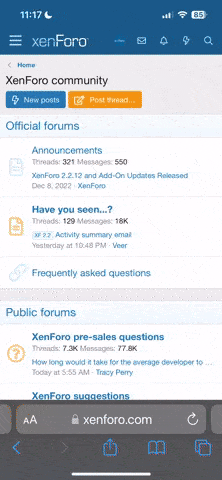You are using an out of date browser. It may not display this or other websites correctly.
You should upgrade or use an alternative browser.
You should upgrade or use an alternative browser.
Computor capacities
- Thread starter bryan
- Start date
R
Rock63
Guest
I don't build anything with less than 80 gig of hard drive space.
XP likes at least 528 of ram (double is better)
Vista at least 1 gig of ram (two is better)
XP likes at least 528 of ram (double is better)
Vista at least 1 gig of ram (two is better)
G
geneinnc
Guest
I don't build anything with less than 80 gig of hard drive space.
XP likes at least 528 of ram (double is better)
Vista at least 1 gig of ram (two is better)
I have avoided vista, but 3 years back my minmum ram was 2GB, and 3G now
Core Duo Processors are a must these days.
Thinking it's time to switch to MAC next go around. All of the Security Suites Programs for Windows bring most computers to a halt on start up.
D
David S
Guest
Given that it is almost impossible to find hard drives smaller than 80G, that would also be my minimum. For memory, at least 1 gig for XP, but 2 gig will give you better performance better. No need to go higher than 3 gig with XP. It can run with as much as 4 gig, but it can't use all of it.
With Vista, I would set my minimum hard drive at 120G and memory at 2 gig, but 4 gigs of memory would be better. Vista is a real memory hog.
Yes, both will run with much less memory, but with either XP or Vista, when the physical memory is used up, they start swapping stuff between physical memory and virtual memory (hard disk - which is very slow compared to physical memory) as need to support the applications that are running. The more physical memory your system has, up to its limits, the less it has to swap with virtual memory and the faster your computer runs.
With memory running only $29 per gig for DDR-2 and $45 per gi for DDR-3 memory, there is no reason to not max the system out with physical memory.
As for hard drives, they are so cheap, just get a big one. I was looking online today and I can get at 1 Terabyte (that's 1000 Gigabytes) drive for under $200. 80G and 120G drive go for about $50 to $75.
What I like to do is use about a 120G for my C: drive where I load only my operating system and programs. Then all my data goes on the D:, usually a 250G or bigger. That way, if the operating system screws up and I have reload it and the programs, my data is still in tact. Also note, I recommend two different physical drives for C and D, not just one large drive partitioned. With an arrangement with a partitioned drive, if you lose one partition, you most likely will loss all the partitions.
With Vista, I would set my minimum hard drive at 120G and memory at 2 gig, but 4 gigs of memory would be better. Vista is a real memory hog.
Yes, both will run with much less memory, but with either XP or Vista, when the physical memory is used up, they start swapping stuff between physical memory and virtual memory (hard disk - which is very slow compared to physical memory) as need to support the applications that are running. The more physical memory your system has, up to its limits, the less it has to swap with virtual memory and the faster your computer runs.
With memory running only $29 per gig for DDR-2 and $45 per gi for DDR-3 memory, there is no reason to not max the system out with physical memory.
As for hard drives, they are so cheap, just get a big one. I was looking online today and I can get at 1 Terabyte (that's 1000 Gigabytes) drive for under $200. 80G and 120G drive go for about $50 to $75.
What I like to do is use about a 120G for my C: drive where I load only my operating system and programs. Then all my data goes on the D:, usually a 250G or bigger. That way, if the operating system screws up and I have reload it and the programs, my data is still in tact. Also note, I recommend two different physical drives for C and D, not just one large drive partitioned. With an arrangement with a partitioned drive, if you lose one partition, you most likely will loss all the partitions.
L
Louis Boyd
Guest
I just bought a new 2.5" 320 gigabyte laptop drive at BizMart for $119.
5" Terrabyte drives are under $250. Memory? I don't own a desktop or laptop with under one gigabyte. If you run Vista 3 giigabytes of ram is considered "normal" for a desktop doing games and video.. Don't forget dual 64 bit wide processors ;-)
5" Terrabyte drives are under $250. Memory? I don't own a desktop or laptop with under one gigabyte. If you run Vista 3 giigabytes of ram is considered "normal" for a desktop doing games and video.. Don't forget dual 64 bit wide processors ;-)
TomD
e publius unum
Your 256K is costing performance, you would probably see a noticeable increase if you go to at least 1 gig. Small hard drives don't necessarily cost in performance but they do cost in storage space. It wouldn't work for me because I do a lot of photography and have almost 100 gig in photo files alone. It would be a disaster for me to loose my photos and work files so I bought a 750 gig external drive that I use to back my files up weekly. The rest of the time the drive is unplugged so that no lightning, virus or surge event can kill it. I used to burn cds and later dvds as backup but my files are now too large.
H
hecksf
Guest
MId range is about
160 GB HD
2 GB of RAM
160 MB of VRAM
and a dual core processor at about 2.8 Ghz
160 GB HD
2 GB of RAM
160 MB of VRAM
and a dual core processor at about 2.8 Ghz
John Kielly
Shari's fan club
Man, I haven't heard anything that clinical since my urologist jammed a drill rig up my butt & core sampled my prostate.MId range is about
160 GB HD
2 GB of RAM
160 MB of VRAM
and a dual core processor at about 2.8 Ghz
We really talking about those little boxes with the starter button on the front?
L
Louis Boyd
Guest
Man, I haven't heard anything that clinical since my urologist jammed a drill rig up my butt & core sampled my prostate.
We really talking about those little boxes with the starter button on the front?
The little box with just a starer button is called a cllaymore mine. The button on a computer is either start-stop or reset.
D
Duce
Guest
I would go with a quad core at least an Intel Q6600 and a Western Digital Raptor of veceloraptor hard disk and 2 gig of memory in a desk top. I upgraded from the Q6600 quad to the Intel yorkfield 9550 and have noticed a significant inprovement in speed but the big jump came when I upgraded from a dual core to a quad core.
http://www.newegg.com/Product/Product.aspx?Item=N82E16819115041
I figure I will be useing this for 3 or more years and it has worked great
Duce
http://www.newegg.com/Product/Product.aspx?Item=N82E16819115041
I figure I will be useing this for 3 or more years and it has worked great
Duce
TomD
e publius unum
I would go with a quad core at least an Intel Q6600 and a Western Digital Raptor of veceloraptor hard disk and 2 gig of memory in a desk top. I upgraded from the Q6600 quad to the Intel yorkfield 9550 and have noticed a significant inprovement in speed but the big jump came when I upgraded from a dual core to a quad core.
http://www.newegg.com/Product/Product.aspx?Item=N82E16819115041
I figure I will be useing this for 3 or more years and it has worked great
Duce
What do you run that uses that much power?
B
Boss Hoss 540
Guest
The laptop I have sitting in my chair by the bed (personal not company) has 400 gig of hd and 4 gig of ram. The more RAM = more battery life you will have on a laptop --- have not looked at a desktop in years.
R
RStiefel
Guest
TomD
Good come back. That kind of power isn't needed unless you are playing some serious high tech games. I have been using APPLE goodies for many years. No worries about viruses or other crazy attack your computer crap from anyone. Got to remember, Bill Gates got his technology from APPLE to begin with. Just can't use it without a bunch of money.
Good come back. That kind of power isn't needed unless you are playing some serious high tech games. I have been using APPLE goodies for many years. No worries about viruses or other crazy attack your computer crap from anyone. Got to remember, Bill Gates got his technology from APPLE to begin with. Just can't use it without a bunch of money.
4
4Mesh
Guest
As a rule, the more cores a CPU has, the lower the clock speeds available. So, for most of us with the apps we use, more cores is actually slower.
In the case of 3D gaming, yes, newer games do take advantage of multi cores. Not all of them, but the more popular games do.
For surfing the net, email, word processing, and general desktop apps, virtually none of those apps use multi cores. Load balancing at the OS level is ... slight.
I'd be willing to bet that 99% of all dual core PC's have never used the second core even one time.
It's pretty hard to find a single core CPU nowadays. So, you'll be stuck with a dual core at a minimum anyhow.
For most uses, higher clock speed will do more for you than will more cores. Example, a 3.2Ghz dual core will run rings around a 2.4Ghz quad core. Even in 3D games, the CPU is not taxed like the Video Card so still you'll be hard pressed to beat clock speed with cores.
Duce does make a great point on the hard disk of choice though. The VelociRaptor from Western Digital is THE ticket for a desktop system Hard disk. When considering performance, remember that the weakest link is the strength of the chain. The WD Raptor drives are without a doubt the best cure for that weakest link in a PC. You will see more performance increase from that Raptor Drive than you will from just about any other combination of hardware you can muster.
When talking real world performance, HD speed trumps CPU speed virtually every time. It's hard to beat something that's 30% faster than any other competing product on the market, like the Raptor is. Yes, they're more expensive than other drives that suck. Who cares.
In the case of 3D gaming, yes, newer games do take advantage of multi cores. Not all of them, but the more popular games do.
For surfing the net, email, word processing, and general desktop apps, virtually none of those apps use multi cores. Load balancing at the OS level is ... slight.
I'd be willing to bet that 99% of all dual core PC's have never used the second core even one time.
It's pretty hard to find a single core CPU nowadays. So, you'll be stuck with a dual core at a minimum anyhow.
For most uses, higher clock speed will do more for you than will more cores. Example, a 3.2Ghz dual core will run rings around a 2.4Ghz quad core. Even in 3D games, the CPU is not taxed like the Video Card so still you'll be hard pressed to beat clock speed with cores.
Duce does make a great point on the hard disk of choice though. The VelociRaptor from Western Digital is THE ticket for a desktop system Hard disk. When considering performance, remember that the weakest link is the strength of the chain. The WD Raptor drives are without a doubt the best cure for that weakest link in a PC. You will see more performance increase from that Raptor Drive than you will from just about any other combination of hardware you can muster.
When talking real world performance, HD speed trumps CPU speed virtually every time. It's hard to beat something that's 30% faster than any other competing product on the market, like the Raptor is. Yes, they're more expensive than other drives that suck. Who cares.