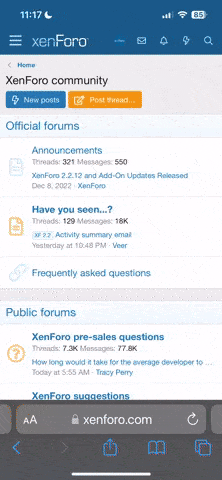I see there's a few possibilities people have found.
1: cookie domain is wrong. Are some of you using an old link from your favorites that points to
www.benchrest.com? If so, delete that link from your favorites or whereever it is, and use benchrest.com without the www.
2: Custom skins. Some claim that various styles are causing a cookie issue. I'm unsure of how that could be related, but, I find that on the vbulletin forum.
And, as John found above, it would appear that setting the cache to minimum may also do this. I had the same trouble with Opera and IE some time ago. For what ever reason, I no longer have that trouble.
Note to Wilbur. An entry in the .htaccess file for the site, allowing a redirect to
www.benchrest.com, or the other way around, seems to fix this problem for a lot of people. Whatever the cookie domain is set to (presumably benchrest.com) the other domain would need redirected. When looking on the Vbulliten forum, there's a lot of folks with this trouble for various reasons, but, still plenty of unsolved ones too.