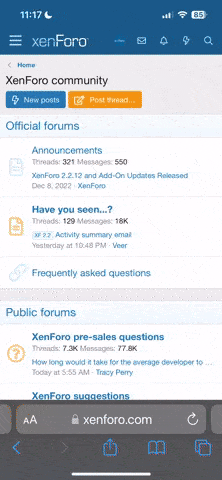You are using an out of date browser. It may not display this or other websites correctly.
You should upgrade or use an alternative browser.
You should upgrade or use an alternative browser.
Partially missing AD
- Thread starter lion
- Start date
John Kielly
Shari's fan club
+1
Boyd Allen
Active member
If you are using Firefox, you might want to investigate what add-ons are running with it. Also, how do you have your screen magnification set? You might try looking at the results of holding down the Ctrl key while you hit the - key. Doing the same thing with the + key will get you back to where you started.
Last edited:
John Kielly
Shari's fan club
Wilbur, the attached is my screenshot. It did start back when you were having the problems with hackers or what-not. I am using Firefox 29.0.1 and the problem has nothing to do with the [CTRL]- or [CTRL]+ screen sizing.
I also have Internet Explorer available and it does not have the clipping issue on the ads.
Something in the coding that Firefox interprets different than IE and is probably going to be bugger for you to fix.
Thanks for all your efforts and good luck ...
I also have Internet Explorer available and it does not have the clipping issue on the ads.
Something in the coding that Firefox interprets different than IE and is probably going to be bugger for you to fix.
Thanks for all your efforts and good luck ...
Attachments
glynn angle
Member
I run Firefox and don't have any problems, although Internet Explorer is always trying to take over, and that's about all I know about computers 
John Kielly
Shari's fan club
OK. My Firefox 20.0.1 has the issue. IE doesn't.
Make that 29.0.1
Make that 29.0.1
Last edited:
Boyd Allen
Active member
I am using Firefox 29.0.1 and have not experienced the problem.
John Kielly
Shari's fan club
All good again here.
D
David S
Guest
I have the current version of Firefox, no problem here. To me, the screen shot that was posted looks like the window is shrunk down and just not enough room to display. Try stretching the window out longer to the sides. Or, sometimes, the text size you choose for display will cause this to happen.
John Kielly
Shari's fan club
Nothing that I know of, other than I shrank & enlarged the resolution as Boyd suggested. That didn't work immediately but when I rebooted next day, it was all good again. Or maybe it happened when my dog stood on the connection to the amp on the PC's sound & I jiggled things around to get the cable out to resolder.
Actually, I'm betting that it was something to do with Picasa. Every time my wife posts a web album, Picasa screws up one or other of my settings.
Actually, I'm betting that it was something to do with Picasa. Every time my wife posts a web album, Picasa screws up one or other of my settings.