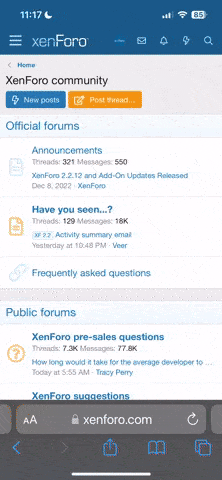ScottD
Member
Ok - i use firefox - comcast cable modem, wireless-G router.
I cannot get gunbroker.com site to load. it starts and does the header and a couple of lines then just sits there. It says "transferring data from gunbroker.com"
It just never goes beyond that - and that seems to be the only site.
the strange part is that if i use a proxy server - the page pops right up - no problem.
where is the problem?
If i switch over to MS internet explorer it locks up there too.
Scott
I cannot get gunbroker.com site to load. it starts and does the header and a couple of lines then just sits there. It says "transferring data from gunbroker.com"
It just never goes beyond that - and that seems to be the only site.
the strange part is that if i use a proxy server - the page pops right up - no problem.
where is the problem?
If i switch over to MS internet explorer it locks up there too.
Scott